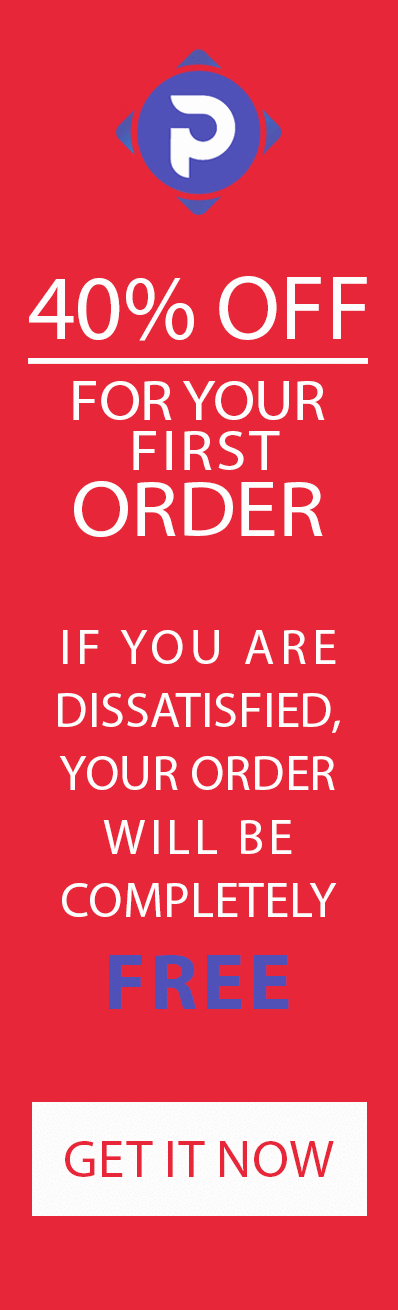What are 3D Architectural Visualization Services ?
You know where the problem lies? It’s how far from reality we picture an idea in our mind. It all goes back to how our brain embellishes the gaps in an imaginary space we walk ourselves through, to make it all the more appealing. But the very same fantasy-driven place often seems dull when it takes shape in real life. What is lacking here? Why is it so? Being able to palpably visualize how we a design idea looks, is what 3D Visualization Services here at OutsourcePlan Revolves around. Our talented collaborative team of architects and technicians have been responding to the demand by providing clients with accurate 3D visualizations of their design.
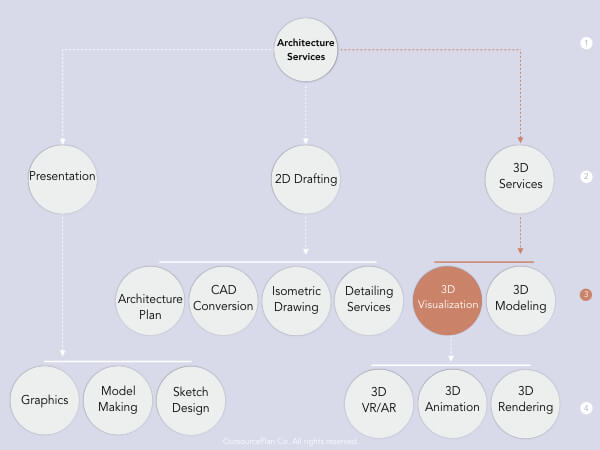
While designing a space, architects always find themselves struggling with how they should put different colors and material compositions next to each other. A worthy architect can fill all the gaps in a design concept with a concrete solution; of course through powerful imagination and deep knowledge of construction mandates. The way to achieve this ability is to check the solutions you come up with and see how they’d look as if they were built. Actually building whatever comes to mind might not be the most cost-effective way about designing!
But thanks to 3D Architectural Visualization Services, designers in different fields of art and engineering and not just architecture, can easily test their ideas with computer-aided visualizing platforms that allow them to virtually recreate their design in 3D. What used to be drawn by hand as an attempt to give an insight to what an architect thought, can now be displayed much closer to reality.
3D Architectural Visualization Services are an express bridge between a concept and its concrete form. A way to manipulate different parts of a design in a short amount of time.
Here we provide architectural 3D visualization services that’ll help you thoroughly check your design before it’s actually built. They come in three major types in terms of the output :
- 3D Architectural Rendering Services
Provide still scenes of an architectural design from a specific viewpoint that are artificially-generated, in 3D. They could be from an exterior, interior or an aerial fixed viewpoint. All the material, texture, natural or artificial lighting, and volumes of all the objects are precisely incorporated in the calculation of the final image.
- 3D Architectural Animation Services
As it’s in the title, this service captures a pre-determined path through your designed spaces in the form of an animation; all to resemble how a person would visually experience the building as he walks through different parts of it. It could also be created in a fly-by view, to give a more thorough understanding of the architecture as a whole.
- 3D AR/VR Architectural Services
Creates the most immersive experience of a designed place before it’s built. You or your client can freely roam in a 3D-modeled visualization of your design. It could be way more than just what the outer shell of a building would look like on the inside or outside; rather it can go way beyond that by simulating all the layers of your building. We join with engineers of different construction fields to let a spectator have the option to see all the technical details of your architecture.
Our Step by Step Approach To 3D Architectural Visualization Services
The process our customers go through from the moment they contact our team, to when they are delivered the final outsourced 3D architectural visualization services, includes 8 steps. You should know that the client’s constant supervision drives the implementation decision through all these steps.
1. Receiving the project’s initial documents from the client
2. Presenting the project to our technical team and determining the client’s scope of corresponding services
3. Presenting the client with the cost, time, and required resources for the project
- With each project varying in length, our Sales and Project teams present time estimation for all stages of the project to mitigate outsourcing risks.
4. Assigning the project to the corresponding teams
We assign projects to our divisions based on the scale of the project:
- Large-scale projects: different steps (like modeling, rendering, and so on) are assigned to specific groups of technicians and engineers; all with a manager that aligns teams together and facilitates the process all along.
- Small-scale projects: will be assigned to small groups consisting of an architect, technician, and a graphic designer that proceed with the project together.
5. Modeling the concept by the client’s preference, prior to the final simulation
- Our client’s main concept mostly addresses the overall form and exterior of a building project. So, getting to the bottom of our client’s desired architectural style and further elaborations are necessary for an effective delivery that hits the bulls-eye.
- For initial approval, a rudimentary CAD model of your project is put together in wireframe mode, stripped of all additional material and adjacent objects.
- Next, is to apply crude yet illustrative lighting to the wired model; all of which will be presented in the client’s preferred viewpoints.
- After approving the initial wire-prototype and addressing required revisions requested by the client, two major editing phases will be offered.
- Additional minor editing stages can be had to achieve higher understanding and avoid timeline exceeding. There can be two major and two minor, secondary edition phases throughout the project:
- Project definition to our team
- Devising the initial concept
- Feedback
- Primary editing
- Secondary and final editing
6. Creating 3D models out of 2D blueprints
Depending on whether the project’s architectural or not, this step is carried out in two different approaches:
- For architectural projects: There are two types of projects we receive
- A. Hand Drawn Documents – Most hand-drawn documents that are delivered by non-professional clients lack substantial technical information. So, we will conduct incisive sessions to extract necessary details.
Elevations, story height, precise lengths and widths of the building plan, doors and windows’ placement and rotating trace-lines, ceiling plan, flooring, and fixed furniture delineations (like heating and cooling equipment) are the items to be determined in such discussions with the client.
For industrial projects and installation-intensive parts of residential projects like kitchens, piping plans and appliances’ placement have to be determined too.
For outdoor and landscape projects, we ask additional questions on site topography, plants, streams, driveways and streets, sidewalks, bus stops, and so on. - B. 2D CAD Documents – unlike hand-drawn sketches, 2D CAD documents have to include sections alongside 2D plans of your project and all need to be in the right scale. ( same steps mentioned in section A will be checked in case CAD files don’t include section representations)
Further detailed information will be required too if plan files are noted in any language other than English.
Major makeovers are not offered for architectural projects that are provided with detailed dimension and scale info upfront; meaning the client can’t make drastic changes to the building plan but minor revisions can be made all along our team’s feat. - For non-architectural projects:
For 3D modeling and rendering of objects like furniture, fixtures or vehicles, technical specifications will have to be handed over in the form of detailed, scaled blueprints.
And if the crude model is delivered to us in hand-drawn sketches, we will need to receive exact dimensions and scales separately; specifications of the sort that have to be provided to our team even if the project is introduced with a single image.
7. Adding material, texture, and lighting to the 3D model
This step usually divides into two major categories as below:
- Material and Texture
Material specific to the project’s locale and might be initially unknown to us, has to be properly defined in introductory documents or at the orientation session with the client.
There are several defining factors for each material; all of which have to be precisely explained by the client, to avoid any future misunderstanding.
These factors include texture, reflection, glossiness, bump maps, displacement maps, and so on.
We have come to realize the best way for our clients to convey their desired quality in every material is by showing similar samples.
Particular textures are employed more extensively in non-architectural or sculpture projects where specific surface distortions have to be characterized. - Lighting
We will discuss the different types of lighting sources that are present in our client’s outsourced project.
For example, when performing exterior renderings, a clear knowledge of the place and climate of your project will prevent unnecessary adjustments to inadequate shadings across your building’s facades.
A clear definition of all natural, general, and decorative lightings have to be discussed, especially for interior renderings.
Lighting projection maps (like in IES lighting), color hue, and other characteristics of artificial types of lighting are discussed as well.
8. Presenting a 3D prototype model and awaiting feedback
- There might be some different adjustments for student or executive projects, but the main approach to this stage will include medium-quality output renderings; not too high in quality to make the client jump into conclusion early and not too grainy to prevent our client from proper lighting and material inconsistency diagnosis.
- Here is where most editions occur; sometimes up to 3 or 4 times and maybe down to the arrangement of sofa cushions.
9. Executing final editions and quality checks
Here, student projects and executive projects will part.
- Student Projects vs. Executive Projects
Students are more inclined toward post-production design where basic 3D renders are heavily crafted in photoshop for further editions; whereas executive projects wish to avoid any major photoshop manipulation that would lead to less realistic renderings.
Executive projects look for real viewpoints, maximum color-correction, and try to showcase their projects by renderings as close to real life as possible; but student projects are more concerned with exhibiting the most eye-catching representation that’s illustrative at the same time.
10. Performing the final rendering
11. Project delivery
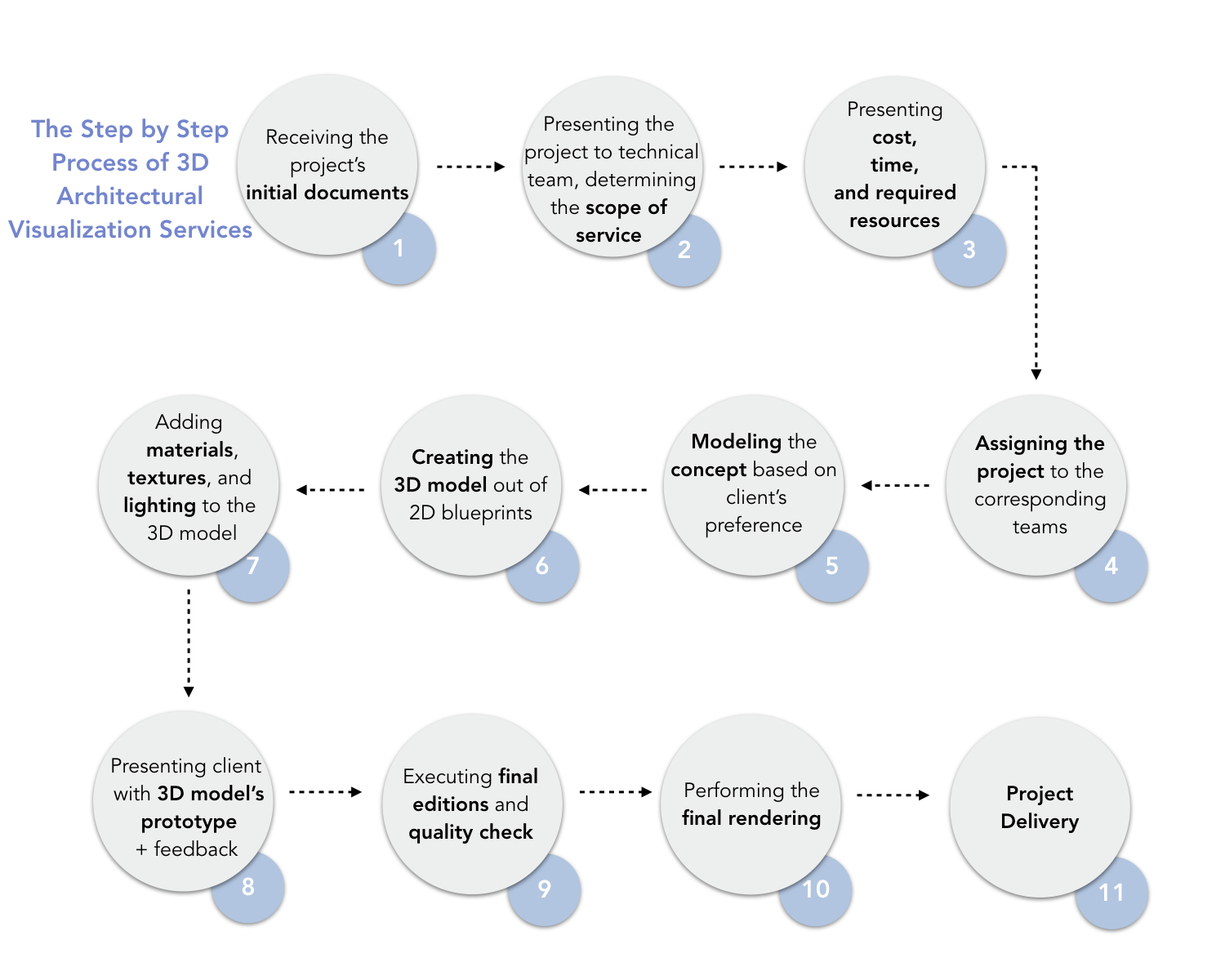
What’s Different at OutsourcePlan
Our professional, collaborative teams of architects, graphic designers, and technicians will be available 24/7 to make sure your desired output is generated; hopefully as close as it can get to what you intend your design to look like in real life. Aside from our commitment to the work you lend us, we :
- World-class quality standards built on our client’s preference
- Professionally-trained team of experts with International work background
- Data protection through secure web-based channels
- Reasonable prices for high quality outsourced 3D architectural visualization services
- Scalability : we provide the most editable, scalable output
- Effective Team Dialogue with the Client for reaching the best output on the first go
- Attentive 24/7 Client Service
Tools We Use for Implementing 3D Visualization Services
Here are the most popular s our teams use to implement your project :
1. AutoCAD
Is prominently used for creating 2D construction documents and also as a 3D isometric modeling tool. It can help build the 3D model for visualization on a solid 2D basis.
2. 3Ds Max
Is one the most prominent tools for 3D modeling and rendering developed by AutoDesk. It produces real renderings and visualizations of your design.
3. Revit
With Revits’s resourceful detailed construction elements you can easily erect an adjustable building up to all construction standards right from the beginning. It also helps you model, render and edit an architecture in a comprehensive environment. Modeling a building in revit is more than merely modeling it’s volumes; rather it models the whole construction process. Revit’s modeling paradigm is mostly geared on BIM (Building Information Modeling) framework. Aside from 3Ds Max and Rhino, Revit can also provide powerful 3D renderings and animation visualizations of your outsourced architectural projects.
4. ArchiCAD
Is a BIM-oriented software that greatly helps with modeling a building down to all hidden structural layers; all of which can be used for a deeper, more complete 3D Architectural Visualization Services.
5. Rhinoceros
Is a modeling tool responding to a wide range of different industrial demand. It is built on NURBS geometry, which allows modest computational load on creating curved objects. It has a vibrant supporting community and a great number of plug-ins for implementing complicated forms that are can not be done otherwise or at least with insurmountable effort. A myriad of plug-ins are available to create interactive 3D architectural animations and VR outputs.
6. Grasshopper
Is a plug-in for Rhino that’s specifically developed for modeling parametric designs that are often based on an algorithm. It allows complicated algorithmically-generated patterns to be easily modeled, really fast.
7. SketchUp
Provides an easy way to sketch or model 2D and 3D documents, similar to hand-drawn sketches. It also does architecture rendering. SketchUp is best for creating renders and 3D animation visualizations with light calculation load.
8. V-Ray (Chaos Group)
Is a useful plug-in for a number of 3D modeling tools like Rhino and 3Ds Max, that lets you create powerful life-like 3D Architectural Visualization Services.
9. Maxwell
Is a rendering engine providing real-life 3D Visualization Services of architectural and industrial products.
10. Lumion
Is a simple, easy-to-use software for visualizing 3D models; it also has a broad stack of different material, lighting, and landscaping options. It has a significantly lower rendering time load comparing to Maxwell and V-Ray which comes at the cost of more animation-like renders rather than real portrayals. It is one of the fastest ways to create 3D visualizations.
11. Mental Ray
Is a 3D rendering software engine developed by Autodesk that fairly offers the same features as Maxwell but since it’s much more deeply integrated into Autodesk family, the transition of 3D model files would be more convenient.
12. Corona
Is a powerful rendering engine that mounts on different platforms like 3Ds Max and provides real visualizations of any architectural design.
13. Photoshop
It by far the most powerful and comprehensive tool for editing visual raster-based drawings. You can adjust almost all different aspects of an image, regardless of what it includes, to your desired outcome. On the work we do on 3D Architectural Visualization Services it mostly helps with 2D and 3D drawings that tells your story.