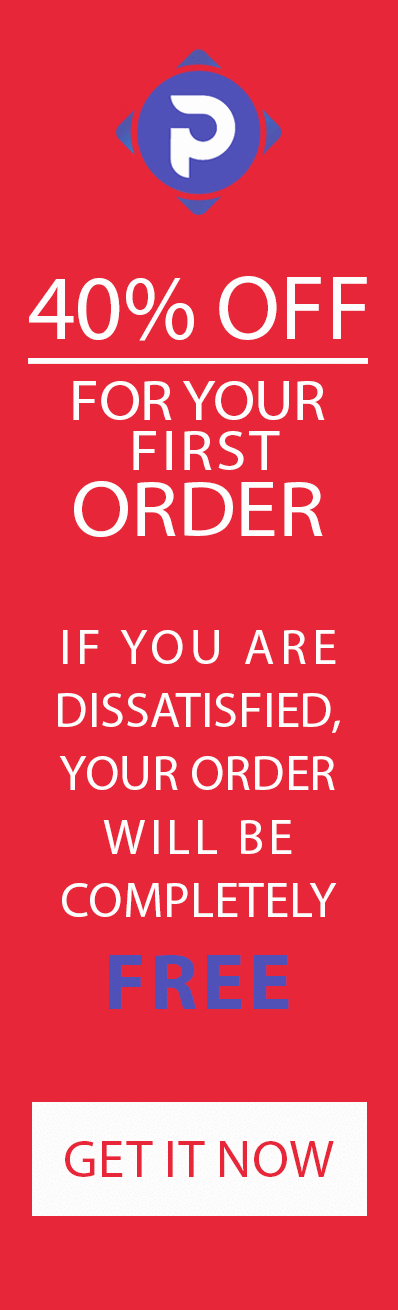What are 3D Architectural Services ?
Whether it’s overwhelming or dull, we are all trapped in a three-dimensional world where there’s a long journey for a concept in mind to take shape in this three-dimensional real life. But thanks to 3D architectural services, there’s a shortcut that will help you self-assess what you think is the answer to a design problem. Passing your idea out of an often delightful blurry vision in your mind to a palpable image helps you make a clear decision down to every element of your design or it helps your client easily understand what you’re putting on wall.
Architectural Modeling and Visualization as in architectural 3D services are OutsourcePlan’s specialty. We can bring your design ideas to life. With our constant care and contact, we make it our mission to visualize everything just as you intended; nothing more, nothing less.
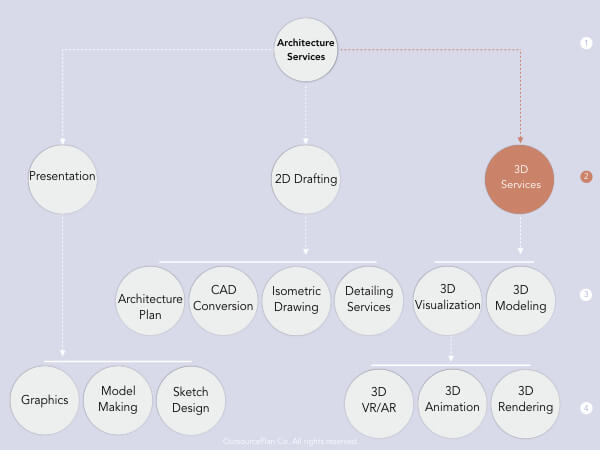
There are different types of 3D outputs our customers look for; 3D rendering, 3D animation, virtual reality, and augmented reality, just to name a few. All of which are proceeded in two major steps; modeling and then visualization.
Here to give you an outlook on what 3D Architectural Services are composed of, we tell you about these two major steps:
- Architectural 3D Modeling
Is where we take your sketched architectural drawings and convert them to revisable 3D models through a computer software. Depending on what your design requires, the software may vary. Our experienced team can help you find the best way to model your architecture in 3D.
- Architectural 3D Visualization
A geometric jumble of volumes put next to each other in a computer-aided 3D model doesn’t give the best impression of your building. It needs to be dressed with the material and lighting that add the desired quality to your design. Our 3D rendering, animation, and VR/AR teams can do just that.
Start to Finish; How Architectural 3D Services Work
The process our customers go through from the moment they contact our team, to when they are delivered the final 3D architectural services, includes 8 steps :
- Receiving the project’s initial documents from the client
- Presenting the project to our technical team and determining the client’s scope of the corresponding service
- Presenting the cost, time, and required resources for implementing the project to the client
- Assigning the project to the corresponding teams
- Presenting a brief draft of the project to the client for initial approval
- Proceeding the project along with the client’s regular feedback and updated information
- Making the last revisions according to the world-class standard Quality of Architectural 3D Services and the client’s final feedback
- Project delivery
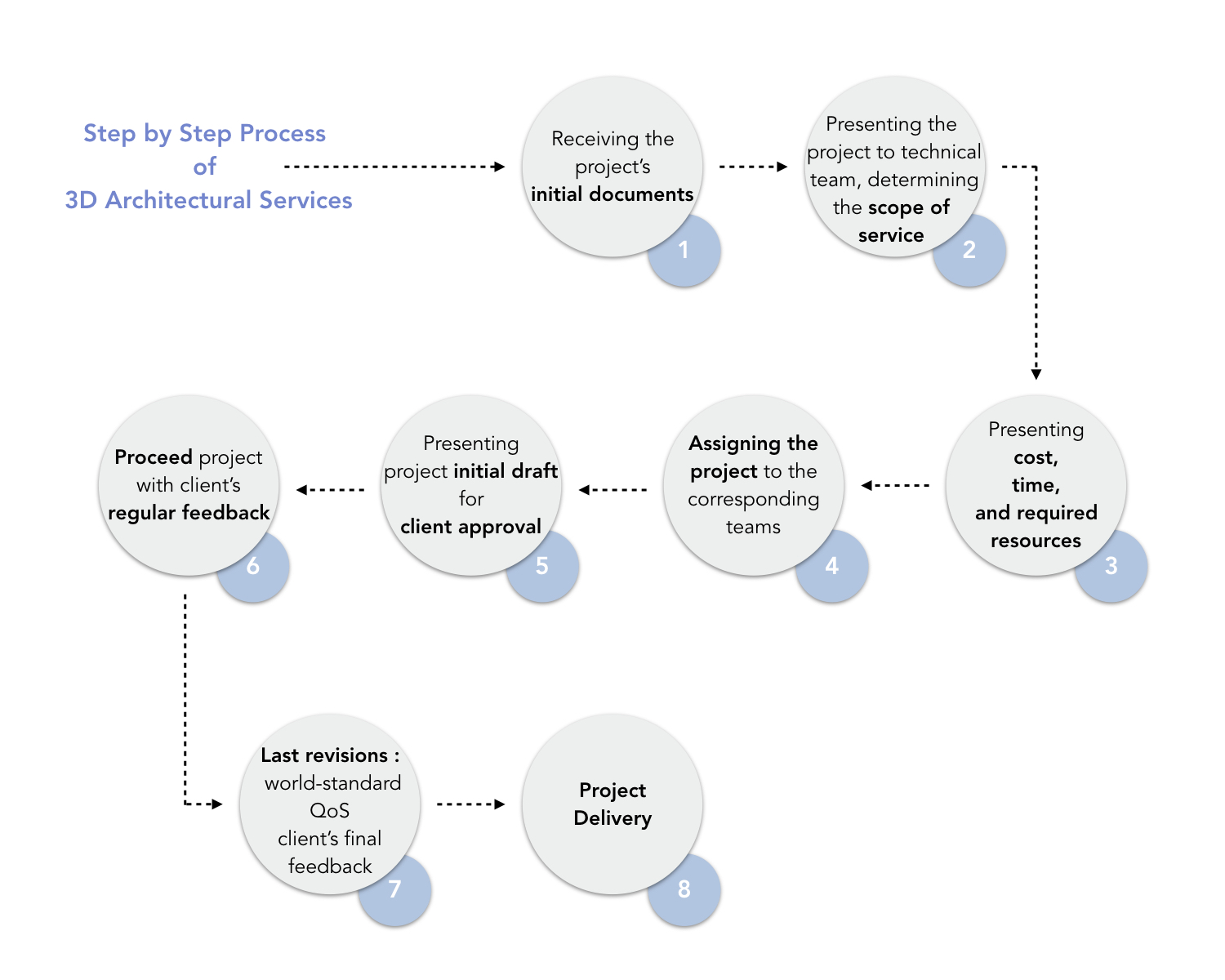
What Are the Extras When You Choose Us?
Our professional, collaborative teams of architects, graphic designers, and technicians will be available 24/7 to make sure your desired output is generated; hopefully as close as it can get to what you intend your design to look like in real life. Aside from our commitment to the work you lend us, we :
- World-class quality standards built on our client’s preference
- Professionally-trained team of experts with International work background
- Data protection through secure web-based channels
- Reasonable prices for high quality architectural 3D services
- Scalability : we provide the most editable, scalable output
- Effective Team Dialogue with the Client for reaching the best output on the first goAttentive 24/7 Client Service
Tools We Use for Architectural 3D Services
Here are the most popular tools our teams use to implement your project :
1. AutoCAD
Is prominently used for creating 2D construction documents and also as a 3D isometric modeling tool. This drafting tool is best for creating blueprints of building plans, elevations or sections.
2. 3Ds Max
Is primarily a mainstream software for architectural 3D modeling; but it can do a wide range of Architectural 3D services like 3D mechanical and construction modeling, architectural rendering, and 3D walk-through and fly-through representations of a building. It is known for creating life-like real renderings of your space.
3. Revit
The name Revit is short for “Revise it”; meaning you can start modeling any building in as much detail as you like while being able to fully revise every element along the way and having the relevant pieces adjusted automatically. It practically allows us to make changes up to the most fundamental scope possible through our 3D architectural services.
It’s a much more than a geometric simulation environment in that it comprises architectural rendering tools, an extensive repository of building components, and the framework for any BIM-oriented project; So rather than just a building, you can model the construction process with all its time and cost requirements.
4. ArchiCAD
Is another 3D modeling software, that is more focused on applying BIM tools on your model.
5. Rhinoceros
Is a powerful modeling tool with an industry-wide precision; responding to industrial engineers, jewel designers, architects, and a score of other fields. It utilizes NURBS geometry which allows curved objects to be modeled precisely with a light computational load.
6. Grasshopper
Is a plug-in for Rhino that’s specifically developed for modeling parametric designs that are often based on an algorithm. It allows complicated algorithmically-generated patterns to be easily modeled, really fast.
7. SketchUp
Provides an easy way to sketch or model 2D and 3D documents, similar to the way your hand draws. It also does architecture rendering.
8. V-Ray (Chaos Group)
Is a useful plug-in for a number of 3D modeling applications like Rhino and 3Ds Max, that lets you create powerful life-like renderings.
9. Maxwell
Is a rendering engine providing real-life representations of architectural and industrial products.
10. Lumion
Is a simple, easy-to-use software for visualizing 3D models; it also has a broad stack of different material, lighting, and landscaping options. It also has a significantly lower rendering time comparing to Maxwell or V-Ray which comes at the cost of more animation-like renders rather than real portrayals.
11. Mental Ray
Is a 3D rendering software engine developed by Autodesk that fairly offers the same features as Maxwell but since it’s much more deeply integrated into Autodesk family, the transition of 3D model files would be more convenient.
12. Photoshop
One of the oldest, most renowned tools in the computer era that’s been around for nearly 3 decades now; it is the main tool for making the after effects on architectural renderings that are known as post-production. Adjusting lighting and texture flaws that often requires a new rendering with a heavy time and calculation load, can easily be fixed with a touch or two in Photoshop.